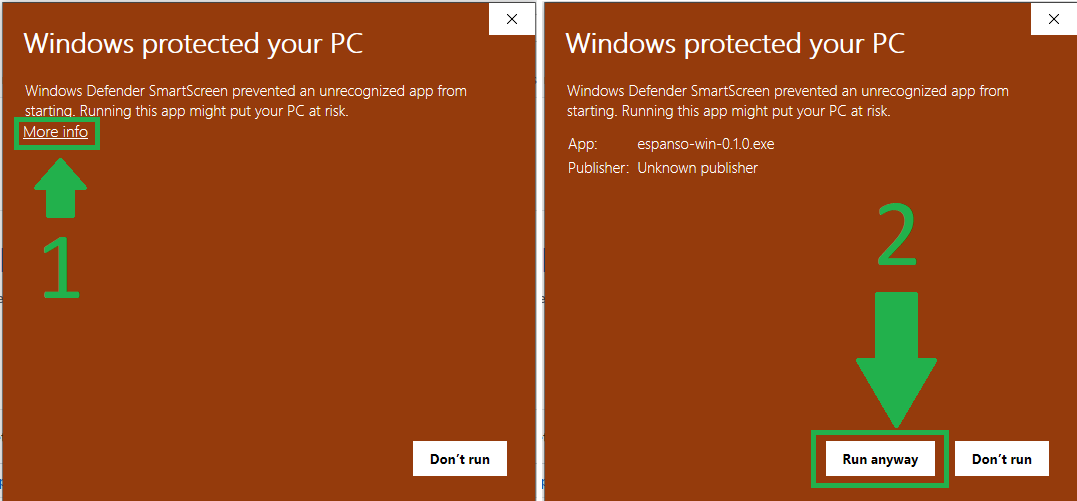Install on Windows
Espanso is compatible with Windows 10 or later, currently only on x64 architecture. ARM support is planned in the future, you can follow its development on this issue.
Download Espanso
You can either install espanso with the Installer or run it as a portable application by downloading the archive.
Alternatively, use one of the following Windows package managers from the command line or PowerShell:
Microsoft
winget install --id=Espanso.Espanso -e
Chocolatey
choco install espanso
Scoop
scoop bucket add main
scoop install main/espanso
If you completed the installation procedure, you should have espanso running. At this point, you are ready to read the Getting Started tutorial.
Problems you may experience
Given that Espanso's digital signature is still relatively new, you may experience a warning from Windows Smartscreen. In this case, just click on "More info" (1) and then on "Run anyway" (2), as shown in the picture: